User Guide + Documentation
Assignment 4 Documentation
The Final Game Comparison to Game Concept Vision
The final game presented is somewhat similar to what i had envisioned within the game concept document. This is shown with the gameplay being similar to the source material which was just a jump button and jumping through pipes, the level system being what i intended which was having a finish line at the end to indicate the end of a level and which sound effects were used which were from the source material of the game. The final game can still be considered as being part of the arcade and platformer genre of games and the target audience would still be considered the same from what was said from the game concept. The backstory of the game is similar except that i wanted to add an original evil organisation instead of using Giant Margarita as the evil organisation, so i went with the name LittleWine. The story is also explained within the game from the help screen as it would be easier to access instead of having players read the game concept devlog to know what is happening.
A difference from the game concept compared to the final game is having different art styles and player sprite in different levels and this was due to poor time management and lack of ideas which stopped me from pursuing this idea. Another difference is the amount of levels that would be playable, i definitely underestimated the amount of work would be put into having 10 levels in a game while having other work to do outside of this unit.
Overall, i did mostly accomplish what i had planned to do but i definitely did not factor in the amount of work that would be dumped on me from other units which would constrict my time allowed on this game and i definitely wanted to accomplish what the original plan was but i am glad that i at least have a playable game.
Feedback Summary
The Testing session was an opportunity to gain a more formal feedback from players within the Tutorial session using a google forms post and gaining feedback in real time while watching the player play the game. My survey asked about the enjoyment of the game, the difficulty of understanding the controls, how they played the game, thoughts about the UI of the game, the opinions about the music featured, receiving errors while playing the game, and the overall difficulty of the game. From observations made from testing and the survey answers, the game was very easy to understand and play in terms of controls and what needs to be achieved. Every player that i saw during the testing session were able to complete the level without difficulty and were saddened about only having one level completed at the time. The overall feedback about the UI of the game was that it looks good , is easy to maneuver through and easy to understand where everything is. The overall feedback about the music of the game was that it suited the level and the title screen/ level select screen were missing music which would add to the silence of the UI screens.
The general feedback that was received and was also observed from the game testing session was that the game was short and easy to finish and play. Players were able to finish playing the game within 1-2 minutes and since at the time there was only one level to play, it ruined the replayability of the game. So the first priority of the improvement stage of the game was to add a second level to play through but i did not want this level to feel the same, so i added the gimmick of moving obstacles which also have smaller gaps then before so that the game is a bit more difficult then before. And to differentiate the moving obstacles from the normal obstacles, i had the colour red represent the moving obstacles and green to represent the normal obstacles. I also increased the duration of the level so that it allows for more obstacles to be added. I also added a help screen for those that did not read the instructions found within the description and also added music to the UI screens so that it does not feel dull in any way possible. Another change that was added was a score system so that the player can feel that there is another sense of accomplishment and allows the player to know how many obstacles there are in a level so that if they do fail, they know what to go for.
There was one bug that was found during the testing session which was that if the player had interacted with the pipe from inside the gap, there is a chance that the player character would get stuck on the pipe unable to die nor able to continue forward with the level. As a temporary solution, i added a manual restart button which allows the player to restart the level if any problem does occur. I attempted to fix this bug but i could not think of the solution fast enough before the deadline of the game.
Asset List:
Scripts Used:
- Movement: This is used as the player characters movement which later turned into the majority of the code for the character itself. This script now does the player's movement, the jump ability of the character, plays the sound effect of the jump, holds the trigger for interaction of both the ground and the pipes which causes the game to be over and loads the game over screen with the death sound whenever it occurs.
- Exit: This script was added from the practicals/ from my pong game and it allows for the application to quit whenever the quit button is pressed by the player.
- SceneSwitcher: This script was from the practicals and it allows the game to switch scene whenever it is needed.
- EndGameListener: This script was taken from the practicals but has been modified to be suited for the game. It loads in the winner screen which allows the player to know that the level is over and freezes the game in the background, and it holds the ability to manual restart the level whenever it is needed.
- PipeMovement: This script was found on a online source but was modified to better suit my version of the pipes. It allows for the pipes from the second level to move. [Noobtuts, 2018] [3]
- Score: This script was taken from the practicals but modified to suit my game. It allows the score system to be visually represented and calculated, and it plays the score sound whenever the score had been accumulated.
Sprites:
All the flappy bird assets were obtained from a external source which are cited below. All other sprites were custom made by myself.
- Flappy Bird: [Samuel Cust, 2019] [Dong Nguyen, 2013] [1]
- Ground: [Samuel Cust, 2019] [Dong Nguyen, 2013] [1]
- Background Art:
- Day: [Samuel Cust, 2019] [Dong Nguyen, 2013] [1]
- Night: [Samuel Cust, 2019] [Dong Nguyen, 2013] [1]
- Pipes:
- Green: [Samuel Cust, 2019] [Dong Nguyen, 2013] [1]
- Red: [Samuel Cust, 2019] [Dong Nguyen, 2013] [1]
- LittleWine: Custom Made
Fonts:
- Vermin Vibes 1989
- [Chequered Ink, 2018] (Obtained from website DaFont.com) [2]
Music/Sound Effects Used:
The music that was used in this game were from external sources and are cited below: (the music used is listed on the left and where they are used on the right)
- Bad Piggies Main Theme: Title Screen
- [Rovio Entertainment, 2012] [AB Soundtracks FT, 2019] [7]
- Bad Piggies Level Select Theme: Level Select
- [Rovio Entertainment, 2012] [AB Soundtracks FT, 2019] [8]
- Sans Overworld Theme: Help Screens
- [Toby Fox, 2015] [Misaki, 2015] [5]
- One Night At Flumptys 3 The Eggnd: Level 1 & Level 2
- [Jonochrome, 2021] [4]
- Jump Sound Effect: Jump
- [Samuel Cust, 2019] [Dong Nguyen, 2013] [1]
- Score Sound Effect: Score Added
- [Samuel Cust, 2019] [Dong Nguyen, 2013] [1]
- Death Sound: Player Death
- [Samuel Cust, 2019] [Dong Nguyen, 2013] [1]
User Guide:
Game Name:
Flappy Freak: The Flappening
Game Description:
In Flappy Freak, the player must traverse through 2 level which are full to the brim with obstacles and the player must jump through the gaps in order to reach the finish line. Relive the horrors that were brought upon by the original game with new gimmicks and new music.
Controls:
Use either the spacebar key, the left mouse button or the a/x button found on controllers to jump in the game.
the m key is used to do a manual restart on the current level
Game Screens:
The Title Screen contains a 'Play' button which allows the player to hop in to the first level straight away. A 'Help' button which holds the screens that describe the backstory and the controls of the game. A 'Level' button which is essentially the level select screen for the game. And a 'Quit' button which allows the player to quit the game.

The first Help Screen shows the backstory of the game and the other Help Screen shows the controls of the game. The help menu is traversal with the forward and back button shown near the bottom and the exit button is used to go back to the title screen.
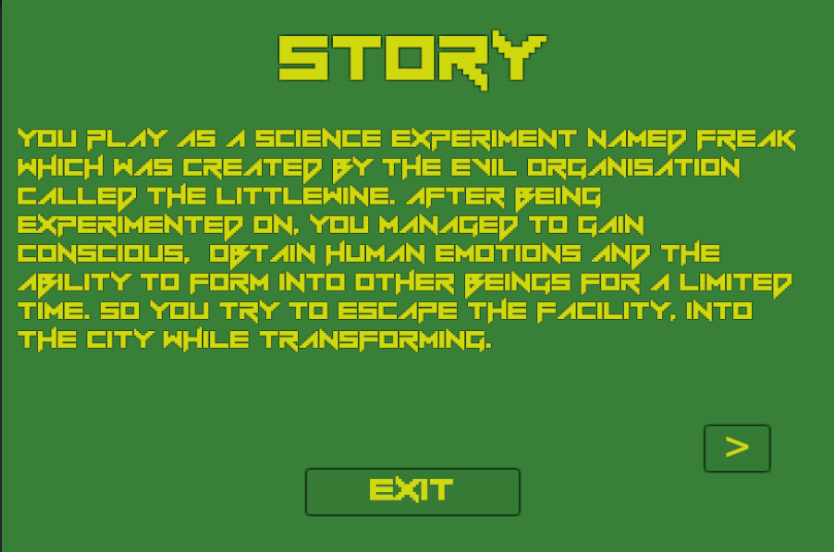
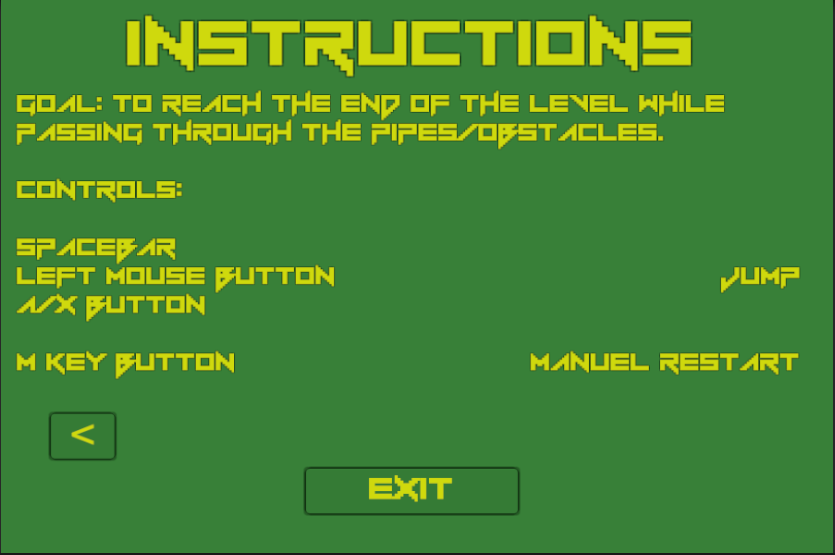
The Level Screen allows the player to select a level that they want to play. The numbered level indicates which level it is and the exit button leads back in to the title screen. 
The Game Over Screens are there to let the player know that they have died and will have to either try again or go back to the title screen.
It would also display the final game score but it has not been implemented yet. 
The Winner Screens lets the player know that they have completed the level and can go to the next level. Again, this would also display the final score but it wasnt implemented. 

The Initial game screen is frozen and lets the player to be ready for the game. 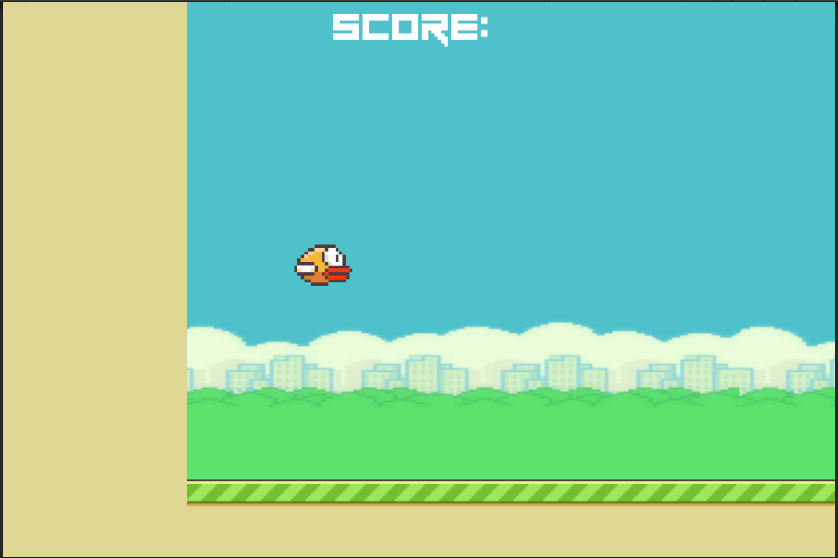
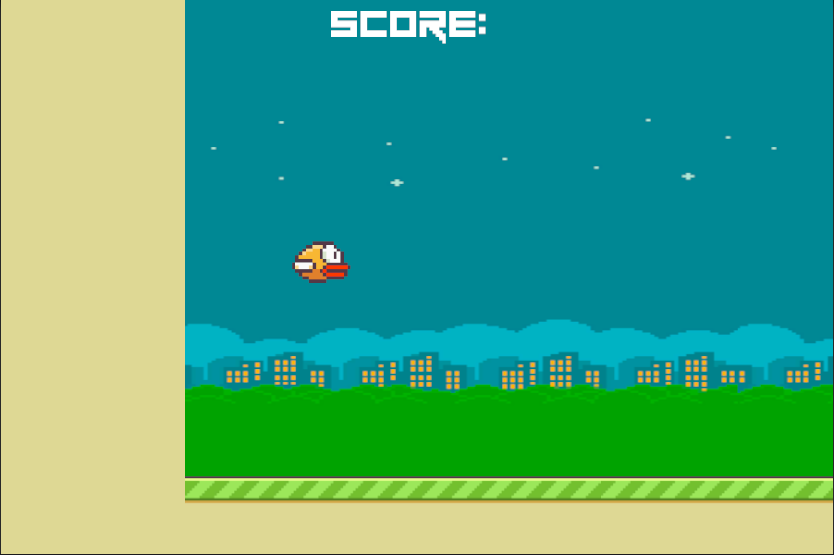
The next screens show the whole level layout 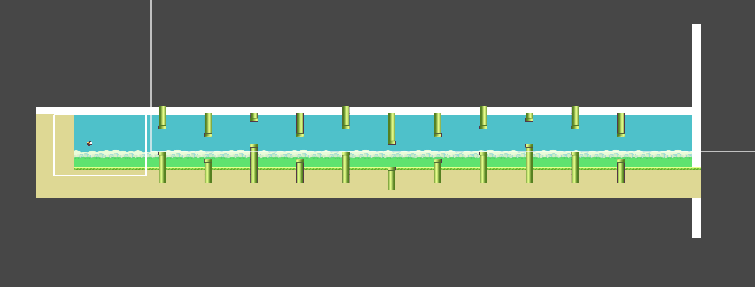
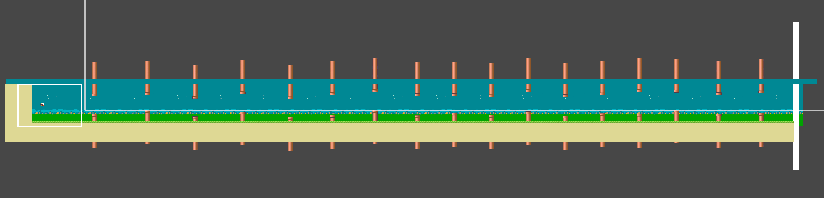
References:
- Custodio, S. (2019). flappy-bird-assets. [online] GitHub. Available at: https://github.com/samuelcust/flappy-bird-assets. [Accessed 17 April 2023] [1]
- Chequered Ink (2018). Vermin Vibes 1989 Font | dafont.com. [online] Available at: https://www.dafont.com/vermin-vibes-1989.font [Accessed 14 May 2023]. [2]
- noobtuts.com. (2018). noobtuts - Unity 2D Flappy Bird Tutorial. [online] Available at: https://noobtuts.com/unity/2d-flappy-bird-game [Accessed 18 May 2023]. [3]
- Jonochrome. (2021). ONAF3 Soundtrack 07 - The Eggnd. [online] Available at: [Accessed 14 May 2023]. [4]
- Toby Fox (2015). Undertale OST: 015 - sans. [online] Available at: [Accessed 25 May 2023] [5]
- Rovio Entertainment (2012). Bad Piggies Soundtrack | Bad Piggies Theme | ABFT. [online] Available at: [Accessed 25 May 2023]. [6]
- Rovio Entertainment (2012). Bad Piggies Soundtrack | Level Selection | ABFT. [online] Available at: [Accessed 25 May 2023]. [7]
Flappy Freak: The Flappening
| Status | In development |
| Author | HakkiMcSnakki213 |
| Genre | Platformer |
| Tags | Arcade, Singleplayer |
More posts
- Presentation/Graphics (Week 11)May 21, 2023
- General Feedback FormMay 17, 2023
- Interaction (Week 10)May 13, 2023
- Level Blocking Devlog (Week 9)May 01, 2023
- Player Movement (Devlog Week 8)Apr 23, 2023
- OverviewApr 14, 2023
Leave a comment
Log in with itch.io to leave a comment.